
I was surprised to see some top Twitter users display cool symbols in their tweets and impress their followers. Here is the little secret about how to insert those special characters and unicode symbols into your twitter posts too.
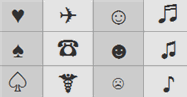 The guys at the Next Web created a simple tool called TwitterKeys, available as this bookmarklet (which you can drag to your browser bookmark toolbar, and click to use), which provides you with a floating window with all these funny symbols you can use in Twitter.
The guys at the Next Web created a simple tool called TwitterKeys, available as this bookmarklet (which you can drag to your browser bookmark toolbar, and click to use), which provides you with a floating window with all these funny symbols you can use in Twitter.This is possible because Twitter is UTF8 compatible and these symbols are part of your operating system (Character Palette on Mac, Character Map on Windows), but TwitterKeys just makes it easier to grab them.
Once you click the bookmarklet on a Twitter screen, a big pop window appears with all these unicode symbols. Double click on the desired symbol, copy (CTRL+C) and paste (CTRL+V) in the Twitter post form. That’s it. Amuse your readers.
Insert Unicode Symbols in Twitter
![Insert Unicode Symbols in Twitter]() Reviewed by Mardianto
on
1:49 AM
Rating:
Reviewed by Mardianto
on
1:49 AM
Rating:


No comments:
Post a Comment